This is a significant but important chore, particularly the first time.
If and when you need to turn on the radio and send out an urgent message, you will be using a pre-programmed channel to contact the repeater. Recall that most repeaters these days lighten their (and your) loads by using CTCSS tones, commonly known as PL tones. You may hear the repeater loud and clear. However, if you don’t broadcast the expected PL tone with your call, the repeater will simply ignore you and not send out your calls.
So, before you set off you must do your homework and locate the frequencies and PL tones for the repeaters likely to be active in your target area.
If you plan to be in many different remote areas during the course of a year, one of the most up to date and easiest ways to locate potential repeaters is to use the website rfinder.net. It has an annual subscription fee (presently about $13), and allows you to search in your choice of area locations and sizes.
If on the other hand you are usually in only a few general areas, the best approach is probably to search for the ham radio clubs in that area — for example “ham radio clubs Sonoma County California” (make the area large enough, and be specific – common place names occur in multiple states). You will get many leads, and many of them will be useless; but if you persevere, you will find at least some clubs that list their repeater frequencies and PL tones, and maybe even the repeater’s actual location. It is actually quite a bit of work to identify repeaters that are functioning at any particular time.
Repeaterbook.com will provide an exhaustive list, from which you can select several likely candidates.
Be aware, repeaters are always coming and going over time, so not all listed sites will be active; you will need to check them out. This is very important. If they are within range of your home, listen for a while to confirm activity. If you are planning to go further away, you will need to be more specific, viewing the local clubs’ sites until you are sure which repeaters are probably working.
Always program in several channels (10 or 15 would be advisable), because you may find yourself in areas with unexpected radio reception properties, possibly blocked from local repeaters but open to more distant ones or only those in certain directions.
Once you arrive in your area of activities, you can do some tests even if no one is answering calls. A brief request for a signal report might prove which repeaters are active – do that for each channel you have programmed. Otherwise, increase the volume and listen carefully at the end of your transmissions; you may hear a short noise signal, indicating that your signal did reach the repeater (that noise “tail” is a result of the repeater continuing its transmission briefly at the end of its “response” to you – it keyed on to broadcast your message, even if you did not actually send one, so all it is sending is noise).
If you can not confirm which repeaters are active, set your HT to scan your programmed channels continuously while you are in the area. Scanning uses relatively little power compared to transmitting, so it is justified for an hour or two. Make a note of the channels that are active. Once you know which channels can work for an ARRUMBA contact, then you can shut off your radio.
One important addition to your channel programming: be sure to include the national call frequencies for the 2m and 70cm bands. These are simplex frequencies, no PL tone is required and your signals are transmitted on the same frequency you are listening on. If you cannot make contact with any repeater, there is still a chance that someone else’s scanning may include the call frequency and pick up your call.
To summarize: once you know where you will be, program your HT with at least a half-dozen active repeaters in the area, plus the two national call frequencies. Then if you need ARRUMBA, you will be ready to use it.
The maps below, made using Google’s Maps Engine Lite, show how you can save your reception information: green indicators show good reception sites, red ones show dead areas, and black ones are approximate locations of repeaters:
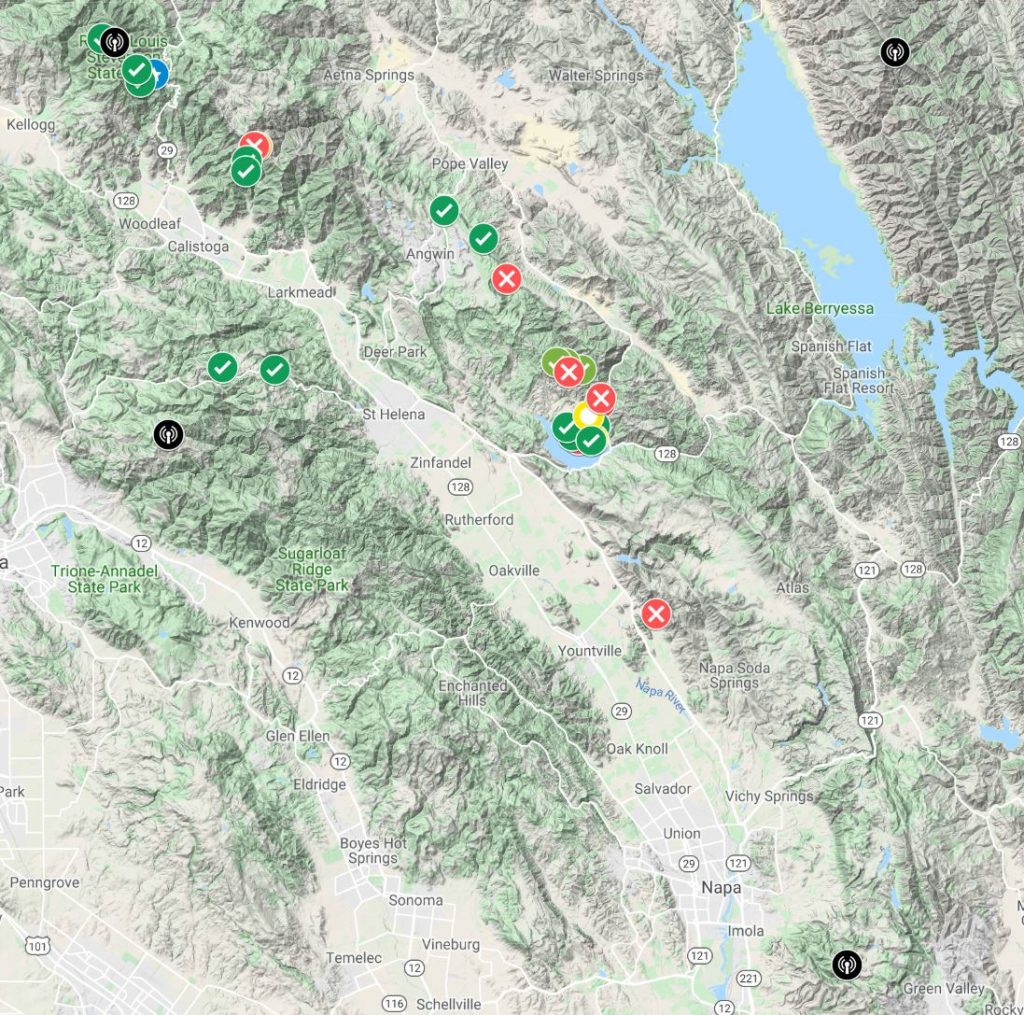
Repeaters and Reception in the Napa County area. 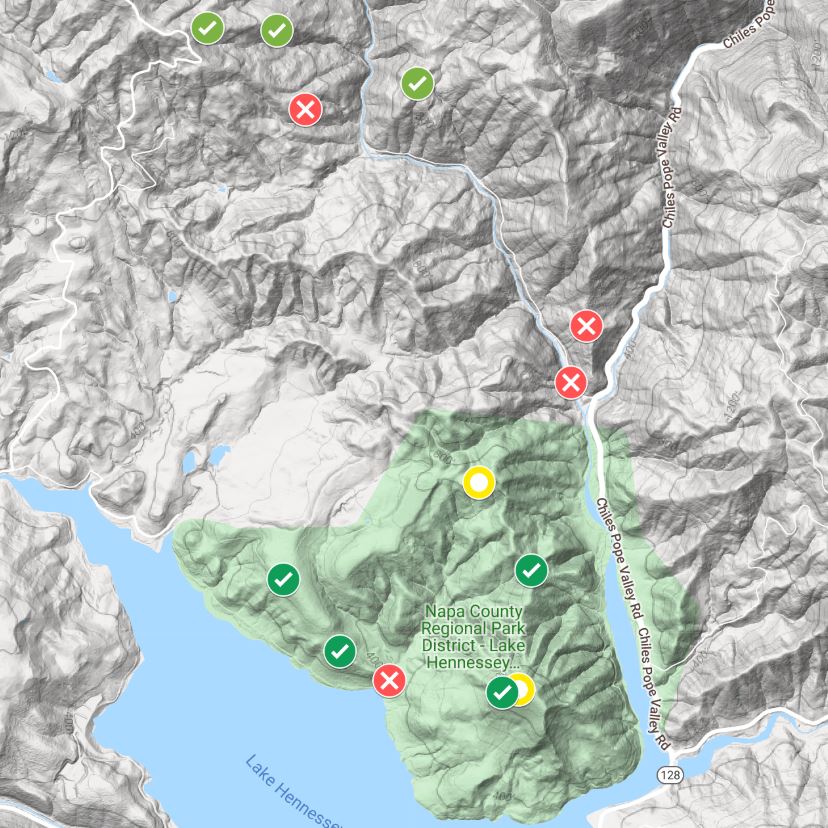
The central part of the area at left, expanded.
| Previous Page | Comments |